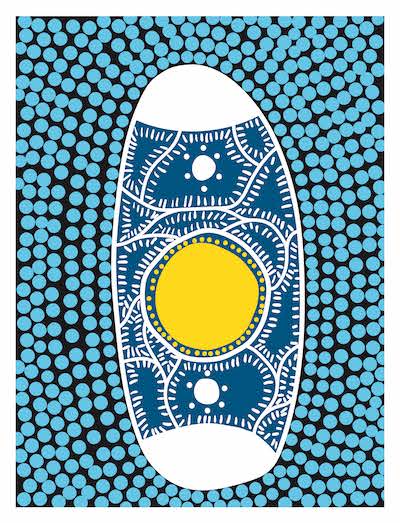CANVAS Real Time Reporting
Parents'/Carers' Guide for CANVAS
We are pleased to inform you that our CANVAS Learning Management system is now open for all Parents and Carers in lieu of a Term 1 and Term 3 progress report. The benefit of this is that you will be able to access assessment task results and any feedback for formative tasks in real-time rather than waiting for a static report snapshot.
Brief Overview
Observers can view course data but cannot participate in all CANVAS areas. Observers may be added to a course to observe course data. For instance, being able to track your students’ progress in assessments in all courses.��
Observers can be linked to a student or multiple students and view the student’s data in the course. Parents are often enrolled as observers and linked to students. Observers cannot submit work on behalf of the students they observe, but they can see student grades, assignments and events, and course interactions.
How do I set up and log into CANVAS?
- Click on
- Make sure you bookmark the CANVAS link
- Click on the Forgot password pin
- Enter the email registered with the school*
- Check your inbox for a reset password link from “Canvas @ �����ۺ���”
- Reset your password
- Login using the email and new password��
* Please note that this may take up to 30 minutes for the email to come through.
Information
CANVAS Support and Help
- Click the “Help” icon on your dashboard for any CANVAS support
- Or if it is to do with student enrolment and �����ۺ��� courses, please contact iAssist on�����������������ٰ��ɲ�����������.�Բ���.����.
au��or (02) 9369 0784