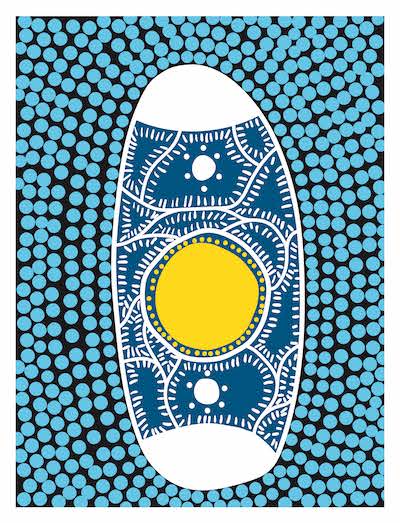Cyber Safety Evening 2018
From Head of IT, Simon Potter
Thank you to parents who attended the CyberSafety event last Wednesday night.
�����ۺ��� is providing Family Zone Community packs to all parents/guardians free of charge for 2018. This allows you to manage up to 6 mobile devices, set up filters and get reports on internet usage. It’s easy to use. Parents and guardians manage home use, while at school, �����ۺ��� manages access.
To sign up for the Family Zone software, simply fill in this form
Once you’re done, we’ll send you details on how to install the software on your son’s school laptop and mobile phone.
Please visit the Family Zone landing page for great tips and tricks on how to setup devices and put in place filters.
Please see additional information provided for you by cyber safety experts, ySafe.